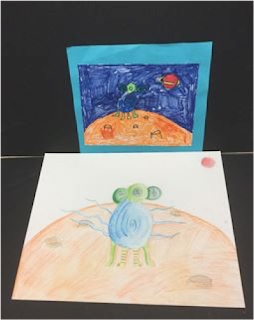I wanted to share a collaboration between my 3rd grade students and my colleague's jr. high students!
Previously, I shared a project called Joan Miro Monsters with 3rd grade. Students were to create their own alien or monster creature using only 12 different shapes. The details for the project can be found in this link.
This year, the jr. high art teacher, Elizabeth Farnesi, and I joined forces. Liz's eighth grade students were paired
up with a few of my third graders to participate in a collaborative art project.
It began with my 3rd grade students designing their own aliens inspired
by the art of surrealist artist Joan Miro. Students created
their alien creatures in their own environments, gave them a name, and imagined
what special abilities the aliens would have (this was included in the students' artist statement about their artwork).
Once they were finished, the drawings were sent over to the junior high
where the eighth graders were able to pick the drawing of their choice.
Mrs. Farnesi worked with the eighth grade students to design a plan for their alien. They
figured out what colors they would need, how it would look from certain angles
and how the monster was going to be portrayed. The junior
high students were also to choose whether they wanted to recreate the monster
using clay, felt or render the alien as a realistic drawing.
After creating their alien, the 8th grade students had to design the packaging for the alien to be transported in back to our school and to
the 3rd grade student. All of the junior high students were generous enough to
donate their project to their elementary partners. The students were so excited
and loved every single one!
Here are a few examples of drawings my 3rd grade students had created:
And here are a few finished creations!
Once the artworks were complete, the 3rd graders received a nice surprise! These images were used on our publicity within our school district.