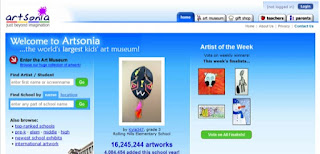Two years ago, I posted 10 reasons why Artsonia.com improved my classroom, which you can view here. I started using Artsonia a few years back to help improve my classroom, curriculum, and parent communication. I was so amazed with the results and feedback received, I don't know how I would run my program with out it!
Last year, my daughter entered 1st grade and received her own Artsonia account. Fro a parent perspective, I loved everything about the website. I looked forward to receiving emails with new artwork posted, plus I could share my daughter's work with family and friends!
I wanted to share 10 reasons why Artsonia benefits parents as well. If your school does not have Artsonia's online art gallery set up, I highly recommend sharing this with your school's administration and arts program. You will love what Artsonia can do for you as a parent!
1. You see your child's art before it comes home. Many students (especially older children) to not bring their artwork home. I like to think that Artsonia helps hold them accountable for their progress since parents can now see their work instantly. Many times I have also heard that parents never see their child's artwork because the art teachers never give it back. From the teacher perspective, many times we have to display work and show our student's accomplishments within the school with displays and shows, so it may take some time to send artwork home. With Artsonia, the moment the teacher uploads the artwork, parents receive an email with a digital image of the art!
2. Some projects get tossed over the years, but you keep a digital image for life. As your child grows, the artwork you keep may fade or ruin over time. Artsonia keeps all the digital images archived for you, plus you can copy and save in your own documents. This way in case an artwork gets torn or tossed, you still have a digital copy for yourself saved! EXTRA BONUS! Did you know you can upload artwork into Artsonia from the parent's account? If your child makes art at home, snap a photo and upload it for family to see!
3. You keep your account for-ev-er! If your child starts with an account at an early age (ex. kindergarten), that account will last through high school and still be accessible for you even after. Even if you transfer schools, as long as the next school has Artsonia set up, all you need to do is send an email to Artsonia and they will move the account to your child's next school. If you're in a district with K-8 with multiple schools, you can easily have all the elementary moved to intermediate, then to jr. high! This way, you don't need to restart a new account and lose all the archived images of your child's artwork.
4. Your child's identity is protected. In Artsonia, no last names are ever used publicly, so your child's identity is always protected. You, as the parent, also have control over your child's account. The art teacher uploads the artwork, then you can share it with whoever you wish. Also, if anyone comments on your child's artwork, you approve the comments before they're shown publicly.
5. You can share your child's work with family and friends. As I mentioned above, you have control over your child's account, which means you can also share the artwork with family and friends! Every family member you add on is called a "fan club" member. When you add them to the account, they also receive an email with your child's art. If family lives out of state, this is a way to say, "Hey, look what my kid made!" and grandma, auntie, or cousins can share their pride as well. When I shared Artsonia with our district board members, attendees shared positive comments about this feature and were thankful to have a way to share their child's progress with family.
6. Easier communication with the art teacher. In many cases, the art teacher is so busy taking care of multiple grade levels, activities, shows, etc., they are unable to contact parents regarding their child's progress. Through Artsonia, the art teacher can send their own newsletters, and emails your way to update on any progress. On your end, you can also comment on your child's artwork, which helps with communication flow, and you can boast about your child's amazing art skills! Also, the art teacher also adds the project description to the exhibits, which helps explain projects and standards to the viewers!
7. Emails are not annoying spam in your folder. Yes, you will be receiving emails, but it's not as bad as many other stores or companies that send daily spammy emails. When you receive an email, it's either because a) your child's artwork has just been posted, b) a family member just made a comment for your approval, or c) there's a holiday sale in their shop. The art teacher's newsletter also comes through as an email, so it's less paperwork your child's bringing home.
8. Your child's artwork receives comments! As a teacher, I like to share comments and galleries with my students. They love to see not only their artwork posted, but the comments that family and friends make about their work. The smiles on students' faces are precious and gives them a boost of confidence in their artistic abilities! As a parent, I also share comments made by family members with our daughter. She loves to see what's written by her nanas and fan club members. Kids love feedback from all ends!
9. Instant holiday gifts! As a teacher and a parent, I understand the need for fundraisers. They are hard work, and can be challenging to organize. Artsonia is an instant fundraiser that's extremely easy to use. Did you like to recent painting your child made in class? You can instantly buy a magnet or a t-shirt of it through Artsonia. You can do this any time of year (even during the summer), and artwork is always available for you to choose (remember, archived forever!). 20% of your money spent goes directly back to the school, which is always a bonus! Many art teachers who use Artsonia use funds for materials in the classroom and updating resources for the students, so your contributions always help!
10. You're supporting the art program at your child's school. The arts are a valuable part of your child's development. Art helps bridge the gaps between all core subject matters, plus helps your child build imagination, craftsmanship, and creative thinking skills, which are all needed in your child's development! Artsonia is also a huge benefit for the art teacher. The online art gallery is a great way for the teacher to assess and provide evidence of student progress. Other reasons are posted in my previous post, 10 reasons Artsonia Improved my Classroom.
If your school does not have Artsonia, consider contacting your school's art teacher and discussing the possibility in starting an account for your school. This website is a HUGE benefit for you, your school, and your art teacher all around!